To delete a bookmark, select the desired bookmark and right-click on it, selecting the Delete option:
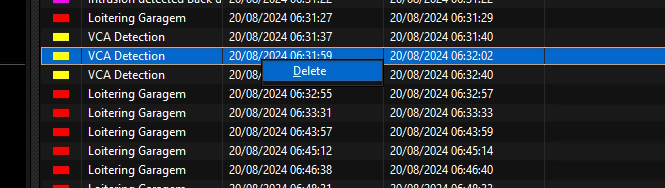
A confirmation message will be displayed:
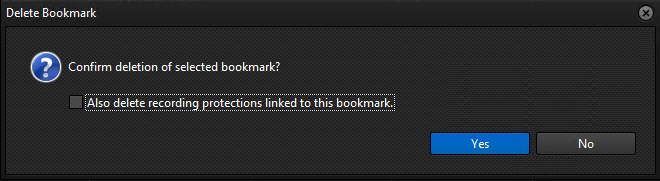
The confirmation screen will also provide an option to delete the write protection associated with this bookmark, if one exists.
Click Yes to delete the bookmark.
The operator must have delete bookmark rights in order to perform this function.