The audit of user actions contains details of changes to the system. Any change made to any object will be recorded in the audit log details. For example, if a user changes the recording directory of a camera, or the configured recording time, this information will be detailed in the audit log, including the old and new values.
Detailed auditing is applied to all system objects, including server settings, thus making the auditing tool super powerful for recording and identifying user actions on the system.
Critical fields such as passwords or binary fields (or data storage containers) that cannot be displayed in text will only be referenced as "changed" but their values will not be displayed.
To access the details of a record, double-click with the left mouse button on the desired record and the details screen will be displayed:
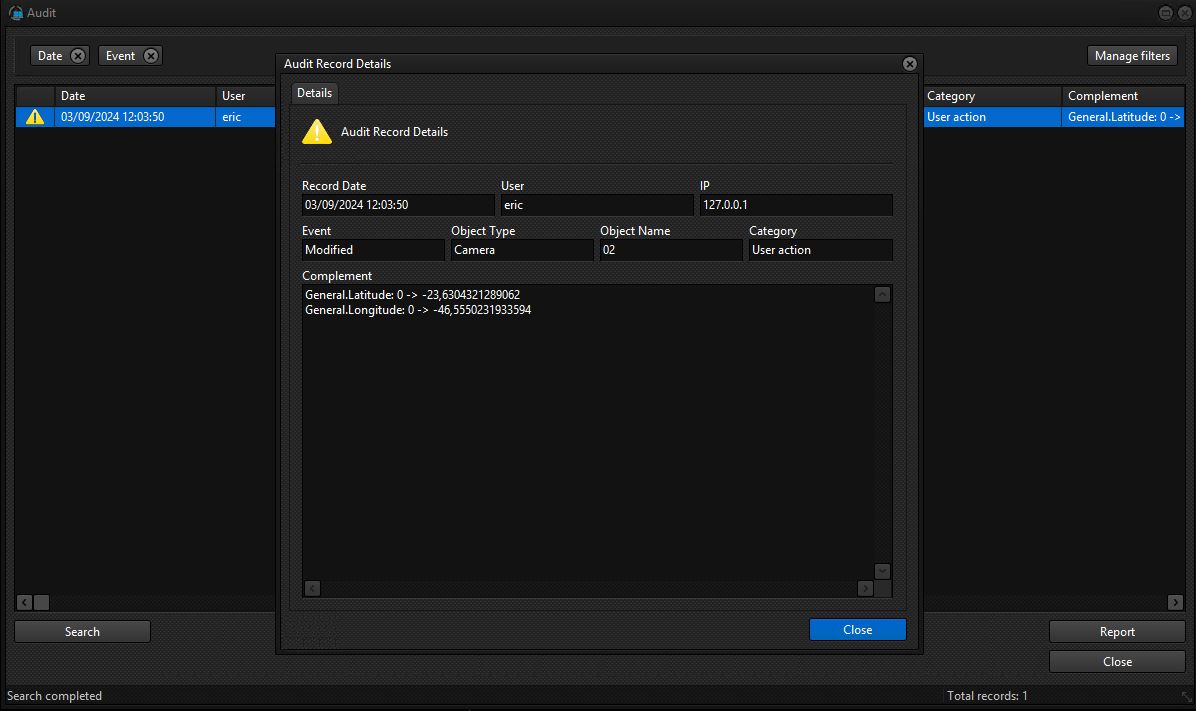
•Record date: Date of this record.
•User: User who carried out the action.
•IP: IP of the workstation used by the user to perform this action.
•Event: Action taken by the user.
•Object Type: Type of object affected by the action.
•Object Name: Name of the affected object.
•Category: Category of this action.
•Complement: Contains complementary data, such as what changes were made to an object.