The date filter allows you to search the analytics metadata by the selected date.
To add the filter, click on Manage Filters, then click on the Date tab.
To activate the filter, click on the checkbox to the right of the filter.
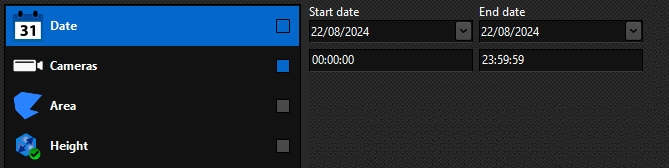
Select the Start Date and Time and End Date and Time for the search.