The system makes it possible to perform camera recordings not only on local disks. It is also possible to define network units in which the server can record the images from the cameras.
Mapping network drives may be necessary because the user account that runs the system server (Local System Account) is not a regular user account, and does not have network drives mapped by default.
To access this feature, click on the Network Units tab, as shown in the figure below:
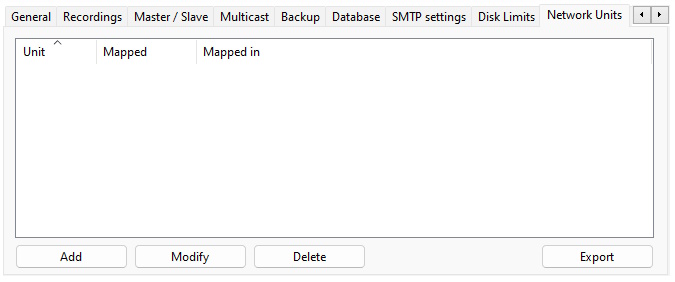
To add a new network drive, click Add. To change or delete a network drive, select it and click on the corresponding button.
After clicking Add, as explained in the previous topic, the following screen will be displayed:

•Drive Letter: Specify a letter identifying the drive to be mapped.
•Access path: Specify the full path of the remote computer folder you want to map.
•User for authentication: Windows network user who has access to the folder.
•Password for authentication: Windows network password that has access to the folder.
After registering the network unit, a status message will be displayed when registering the units. If the drive is mapped successfully, a success message will be displayed, otherwise an Operating System error message will be displayed. Consult the Operating System manual for more information about the error message displayed.