This tab allows you to configure advanced protocol options used by the system. When selecting this tab we get the following screen:
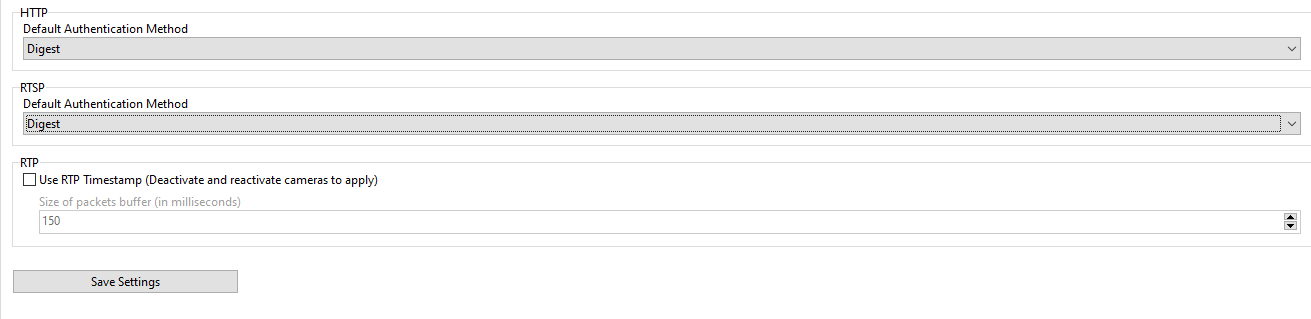
•Standard HTTP authentication method: Here we can select between Digest (more secure) or Basic methods. The system always determines, according to the HTTP driver of the devices, which authentication method will be used, however the first attempt will be made with the protocol selected here. By default, the recommendation is to keep it in the Digest method, as it is safer and does not expose data in this first attempt.
•Default RTSP authentication method: Here we can select between Digest (more secure) or Basic methods. The system always determines, according to the devices' RTSP driver, which authentication method will be used, however the first attempt will be made with the protocol selected here. By default, the recommendation is to keep it in the Digest method, as it is safer and does not expose data in this first attempt.
•Use RTP timestamp: When selecting this option, the system will use the RTP timestamp instead of the operating system timestamp for its operations. This option will only work for cameras that work with the RTSP protocol and can help smooth the video stream for cameras with low connection quality (For example via the internet), but will introduce a small latency (Configurable). To apply this setting you need to deactivate and reactivate your cameras.
oPacket Buffer Size: Determines the buffer size for RTP packets. The larger the buffer, the greater the latency of the images, but the better the smoothing of the video stream, especially for low quality connections.