This option allows the server to send videos to Surveillance Clients via Multicast communication.
Multicast is the delivery of information to multiple recipients simultaneously using the most efficient strategy where messages only pass through a link once and are only duplicated when the link to the recipients splits in two directions.
In the case of VMS, the use of Multicast is only recommended when several Surveillance Clients monitor the same cameras at the same time in the same local network. Otherwise there may be a high rate of information traffic causing problems on the network.
Below is the multicast options configuration screen:
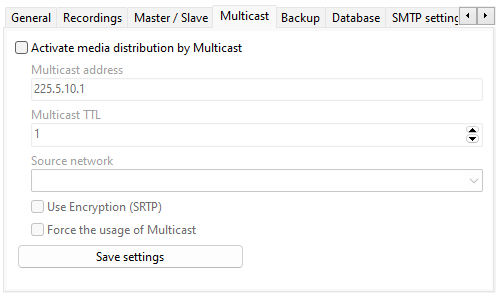
•Activate media distribution by Multicast: Enables video streaming to be sent via multicast.
•Multicast Address: Considering the IPv4 IP naming architecture and best practices, it is known that the IP range reserved for multicasting is: 224.0.0.0 to 239.255.255.255. For this reason, as standard, we adopted the IP 255.5.10.1 which can be modified at any time.
•Multicast TTL: Allows you to change the TTL of the multicast packet. Configuration required for some brands of switches.
•Source Network: Select the source network for multicast transmission.
•Use SRTP Encryption: When the Surveillance Client connects to the server using SSL/TLS, the multicast media transmission to the client (if configured for multicast video transmission) will also be encrypted using the SRTP protocol.
•Forcing the use of Multicast: When the Multicast option is enabled, the Surveillance Client will not necessarily use it, as there is an option on the Surveillance Client that allows the choice of Multicast or Unicast (See the Surveillance Client manual). When the Force the use of Multicast option is activated, the server ignores the Surveillance Client settings and thus they will use sending images via Multicast.
•Save Settings: Saves the current settings