As already explained in the Multiple Object Configuration topic, the system allows the basic configurations common on all selected devices to be applied simultaneously.
To use this feature, select the desired devices and right-click, as shown in the figure below:
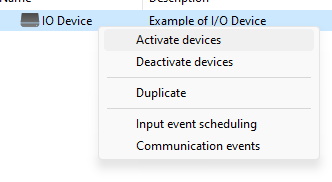
•Activate Devices: Activates selected devices, allowing their alarms to be managed.
•Deactivate Devices: Disables selected devices.
•Duplicate: Duplicates the registration of the selected device.
•Input Event Scheduling: Configures input event scheduling for selected devices. To learn how to use this feature, see I/O Control
•Communication Events: Configures communication events for selected devices. To learn how to use this feature, see Events.