SMTP settings are used by the system to send notification emails to users. The actions for sending e-mails can be due to communication failures with the cameras, for example, and must be previously configured by the administrator.
To access this feature, click on the SMTP Settings tab, as shown in the figure below:
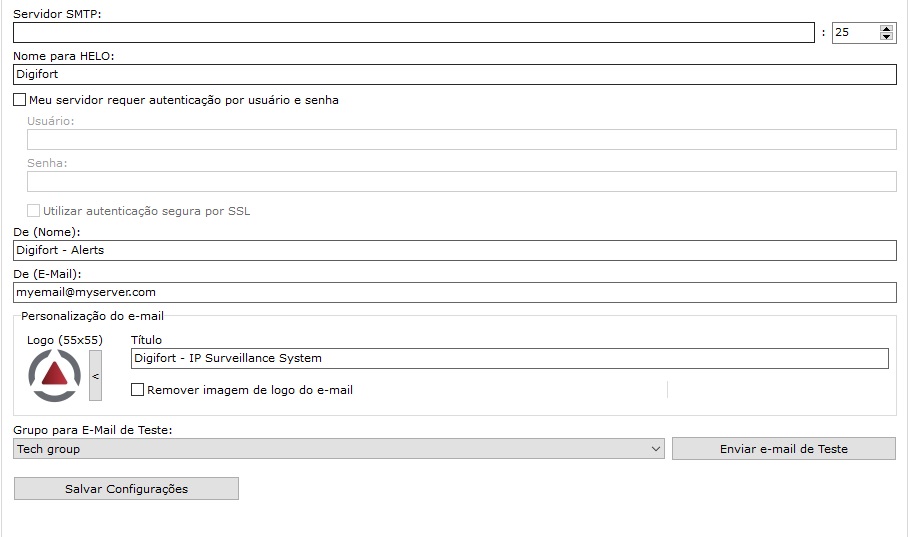
•SMTP Server: SMTP server address to be used for sending e-mails. This parameter can be an IP, if your company has its own SMTP server, for example, or a DNS if you use third-party SMTP servers. •My server requires username and password authentication: If your SMTP server requires a username and password for authentication when sending e-mails, check this option. By checking this option, the User and Password fields will be enabled and must be filled in. oUser: User for authentication when sending e-mails. oPassword: Password for authentication when sending e-mails. oUse SSL authentication: Select this option to securely connect to the SMTP server. •From: Sender's email address. Inform in this field the e-mail of the system administrator, for example. •Email Customization: Allows customization of the company's logo and name when sending event emails. Just choose the desired logo image and change the title on the side. •Remove logo image from e-mail: Allows sending e-mails without the logo. •Group for test email: Select an alert group to send a test email for the specified settings. This alert group must be previously configured. To learn how to configure groups of alerts see How to set up contact groups. •Send Test Email: Sends a test email to the selected group. You need to save the settings before sending the test email. •Save Settings: Saves the settings. If not pressed all settings will not be saved after exiting this screen. |