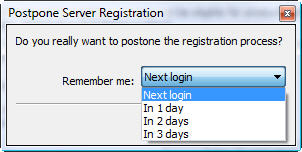After inserting your official software license, the software registration window will be automatically displayed, as shown in the figure below. To learn how to install licenses, see Licensing
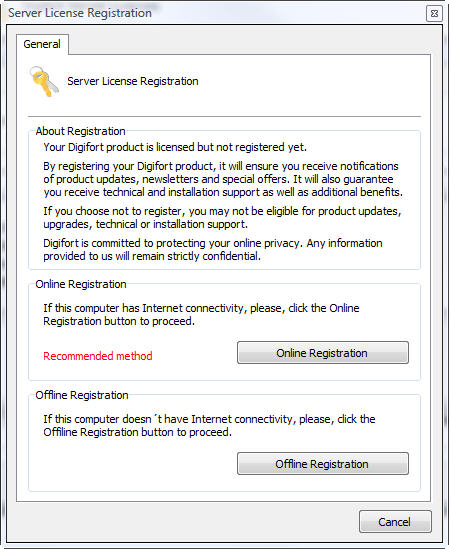
Server registration can be done in two ways, Online and Offline. The Online method is recommended, but it can only be used when the computer running the Administration Client is connected to the internet. The Offline method should be used when the computer does not have internet access.
If you want to register later, close this window and select the desired option, as shown in the image below: