To run the Service Manager, locate the Service Manager icon on your Desktop, or in the start menu and run it. The Service Manager will start by opening the screen illustrated in the figure below:
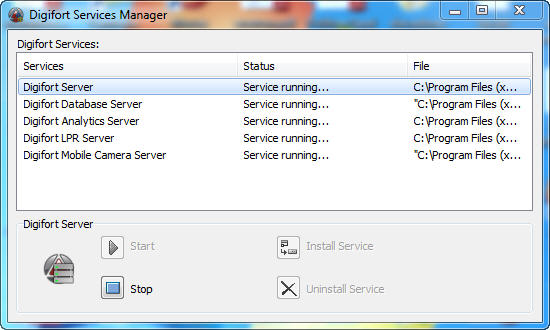
The Service Manager provides the following functionality:
•Digifort Services: Displays the list of available services that can be managed.
•Start: Starts the selected service. Only available if the service is installed and stopped.
•Stop: Stops the selected service. Only available if the service is installed and started.
•Install Service: Installs the selected service, also allowing the selection of the architecture (32 or 64 bits) to be installed. Only available if the service is uninstalled.
•Uninstall Service: Uninstalls the selected service. Only available if the service is installed and stopped.
For the system to function, the following services must be in operation:
"Digifort Server" responsible for managing recordings and communicating with clients.
"Digifort Database Server" responsible for managing the system database.
For the video analysis modules to work, the "Digifort Analytics Server" must be running on any machine on the network.
For the LPR modules to work, the "Digifort LPR Server" must be running on any machine on the network.
For the Digifort Mobile Camera module to work, the "Digifort Mobile Camera Server" must be running.