To access the Global Events register, click on the Global Events item, as shown in the figure on the side.
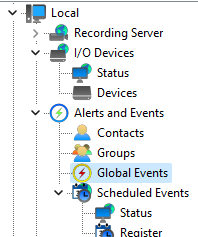
Once this is done, the register of Global Events will be displayed on the right, as shown in the figure below.
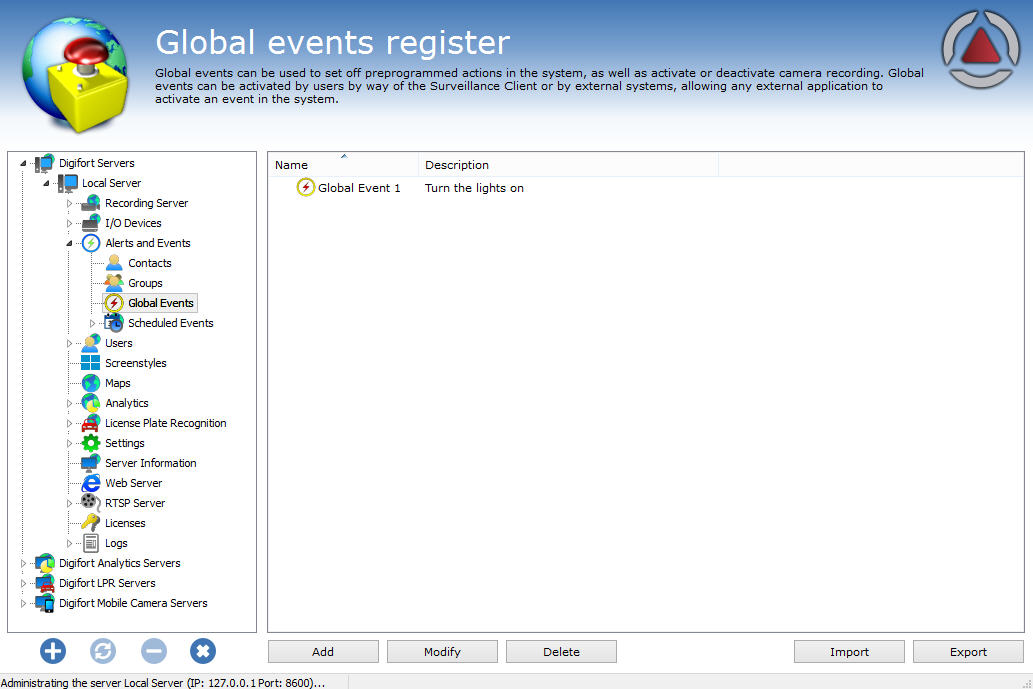
To add a global event, click Add. To change or delete, select the desired global event and click on the corresponding button.