In the Options tab, we will have several general options applied to all Analytics Configurations:
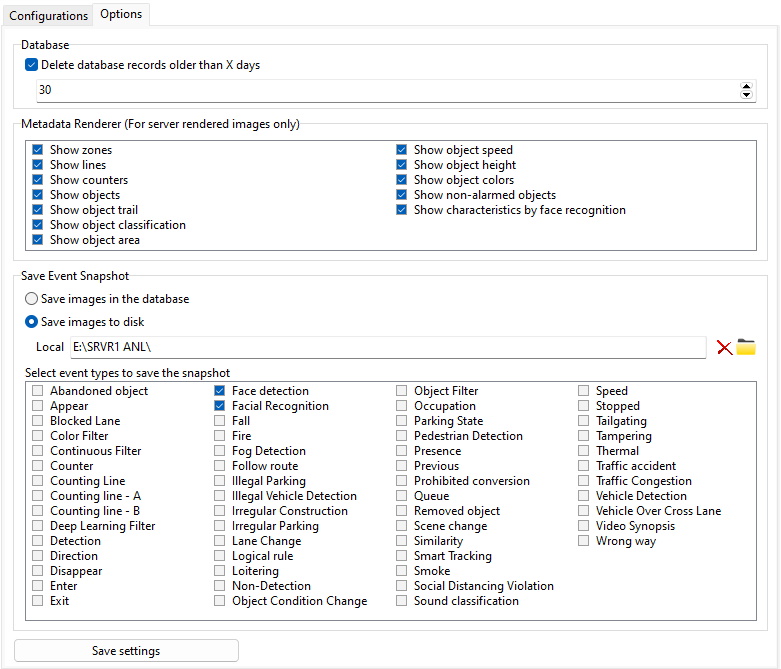
•Delete Old Database Records Older Than X Days: Enable this option to have the system automatically delete old analytics event records
oDays: Select the number of days to keep records
•Metadata Renderer: When the server needs to send images from cameras (For example a snapshot for a snapshot event action or an email with the analytics image), it needs to render the metadata received from the camera into the image. This option allows you to specify which data will be rendered in the image.
•Save Event Snapshots:
oSave Images To The Database: The images of the analytics events will be saved in the Database. This option is not recommended as it may inflate the size of the database file and decrease its performance.
oSave Images To Disk: Analytics event images will be saved directly to a folder on disk.
oSelect Event Types To Save Snapshots: This list contains all analytics event types supported by the system. Select the analytics event types you want to have event images saved for. By default only Facial Recognition and Face Detection will be activated.